Download Windows Vista Ultimate Extras for free
If you own Windows Vista Ultimate Edition, Microsoft makes some "Extras" available for download, at no cost. This tutorial shows you how to get the free Windows Vista Ultimate Extras from Microsoft's website, using Windows Update. At the time of this writing, Microsoft offers 5 Ultimate extras: the BitLocker and EFS enhancements security extra, a Hold Em Poker Game, another game with Microsoft Tinker, the ability to download the Windows sounds from Microsoft Tinker as a sound scheme, and Windows DreamScene, and Ultimate extra that allows you to use movies as desktop wallpapers instead of plain static images.
Load Windows Updates in the Control Panel
 To open the Windows Updates applet, go to the Start Menu, and click Control Panel; then, click on System and Maintenance. Finally, click on the "Windows Updates" header-link.
To open the Windows Updates applet, go to the Start Menu, and click Control Panel; then, click on System and Maintenance. Finally, click on the "Windows Updates" header-link.
If you are using Windows Vista's Classic Start menu, go to Start > Settings > Control Panel > Windows Updates.
The Windows Updates screen displays a summary of your computer's current update status (so what you see may vary slightly from the screenshot displayed below). Locate and click on the link labeled "View available updates" to load a listing of downloads, including the Ultimate Extras: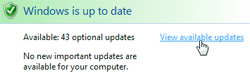
Download Windows Vista Ultimate Extras for free
Under the Choose the updates you want to install screen, scroll the list of updates and downloads until you see a subsection called "Windows Ultimate Extras". The number in parentheses indicates the number of Extras you can download: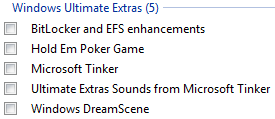
Check any of the Ultimate Extras you would like to download and install on your computer, and click Install. The rest of this tutorial explains what each of the Extra is.
BitLocker and EFS enhancements
BitLocker is a security tool that allows you to encrypt and decrypt files on your had drive. If you do not own Windows Vista Ultimate edition, you can use a free alternative called TrueCrypt.
Hold Em Poker Game
Hold Em Poker is a free game you can download and install if you own Vista Ultimate.
Microsoft Tinker Game
Tinker is a puzzle game with multiple levels of difficulty. Microsoft gives you an overview of the game rules on its website.
Ultimate Extras Sounds from Microsoft Tinker
This free sound scheme can be downloaded for all Vista Ultimate users, and allows you to customize Windows Vista's sounds settings to use some of the sounds included in the Tinker game extra.
Windows DreamScene
Windows DreamScene is the Ultimate extra that allows you to use movies as desktop backgrounds: another series of tutorials explained how you can change your desktop background wallpaper in Windows Vista - DreamScene achieves the same result, but your desktop wallpaper will optionally be an animated scene, as opposed to a static image or picture.
up ↑