The Sidebar and Gadgets in Windows Vista
 The Sidebar is a brand new feature, introduced with Windows Vista. The Sidebar takes advantage of large monitors and screen resolutions by giving you a dock on either side of your screen. The Sidebar contains mini-programs called "Gadgets." Some basic gadgets come with Windows Vista, many more are downloadable from the Windows Marketplace. While some Sidebar gadgets are sold by third-party software vendors, the vast majority of gadgets are free.
The Sidebar is a brand new feature, introduced with Windows Vista. The Sidebar takes advantage of large monitors and screen resolutions by giving you a dock on either side of your screen. The Sidebar contains mini-programs called "Gadgets." Some basic gadgets come with Windows Vista, many more are downloadable from the Windows Marketplace. While some Sidebar gadgets are sold by third-party software vendors, the vast majority of gadgets are free.
The screenshot on the left shows the Windows Sidebar with three typical gadgets: Clock, Weather, and RSS Feeds. All three gadgets are free, and ship with Vista.
We will start by looking at the ten-or-so gadgets that ship with Vista; we'll then show you where to download other gadgets and how to install them. You will learn how to add or remove gadgets to the Sidebar, and how to navigate through multiple "screens" of gadgets. In our exploration of Vista's gadgets, we will show how to change the settings of a gadget, with examples. Finally, we will introduce you to the Windows Sidebar properties and options, and how to tweak its settings.
So, what are Windows Vista Gadgets?
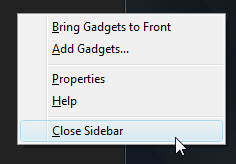 Vista gadgets are like mini programs: gadgets can only run while the Sidebar is running. If you exit the Sidebar, all your gadgets will close as well. Since gadgets are designed to run in a more controlled (read "secure") environment than other programs, they are limited in capabilities: they are restricted, for example, from creating or saving content on your computer's hard drive. This is why, for example, exiting the Windows Sidebar will "erase" any notes you had jotted inside the Notes gadget that ships with Vista. We learn that the hard way.
Vista gadgets are like mini programs: gadgets can only run while the Sidebar is running. If you exit the Sidebar, all your gadgets will close as well. Since gadgets are designed to run in a more controlled (read "secure") environment than other programs, they are limited in capabilities: they are restricted, for example, from creating or saving content on your computer's hard drive. This is why, for example, exiting the Windows Sidebar will "erase" any notes you had jotted inside the Notes gadget that ships with Vista. We learn that the hard way.
If you are familiar with Apple's Mac OS X operating system, you will think of Windows Vista gadgets as the "widgets" you find on your Mac. The analogies with Vista gadgets are actually quite striking, and like on Mac, you can download new gadgets for Vista, install them and uninstall them as you please, etc. Like Vista, Windows 7 also supports gadgets.
Special Sidebar Gadgets
We will devote a few tutorials to some of the most popular gadgets for Windows Vista: the built-in clock gadget, calendar gadget, and weather gadget, as well as the third-party iTunes gadget. All four are free gadgets for Windows Vista: the first three (Clock, Calendar, and Weather) all ship pre-installed on Windows Vista. The iTunes gadget, on the other hand, while also free, is created by a third-party unaffiliated with either Microsoft or Apple, and he/she distributes the gadget for free.
up ↑