Windows Vista - Programs and Applications Tutorial
In addition the programs and utilities you know from Windows XP, Windows Vista introduces new applications. This series of tutorials will focus on the programs and utilities that have changed since Windows XP, or that were introduced in Windows Vista. Some applications, like Windows Internet Explorer, have mostly changed "behind the scenes" - Internet Explorer on Windows Vista is much more secure than the same version of Internet Explorer on Windows XP, for example. Outlook Express has become Windows Mail, and Windows Live Mail is available for both Windows XP users and Windows Vista users (email programs available for Windows Vista will be covered in Free Email Tutorials).
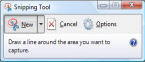 The Snipping Tool, for example, is a handy screen capturing utility introduced in Vista. Windows Journal is another addition introduced in Vista, which brings you some of the functionality otherwise available in OneNote, available for Microsoft Office 2003 and Office 2007.
The Snipping Tool, for example, is a handy screen capturing utility introduced in Vista. Windows Journal is another addition introduced in Vista, which brings you some of the functionality otherwise available in OneNote, available for Microsoft Office 2003 and Office 2007.
The programs and features available on your Vista machine depend on the Windows Vista edition you purchased: Windows Vista Ultimate includes everything from Vista Business and Vista Home Premium, with a few features unique to Ultimate. Each tutorial will indicate to which version(s) of Vista it is relevant. Most of our tutorials will be relevant to Home Premium, Business, and Ultimate.
Where is Outlook Express? More information on Outlook Express for Windows Vista.
up ↑