Add a user in Windows Vista (Create new user accounts)
By default, Windows Vista creates a single administrator user the first time you boot your Vista PC. For security reasons, you should create a new "Standard user" under which you log in: the administrators privileges are not needed most of the time, and you can always supply the administrator's password Windows requests it. You will also want to add new Windows users to your computer if more than one person is using Windows Vista: this way, each user can have its own profile, customization, and files. This tutorial will show you how to create a new user in Windows Vista.
Access your user account profile in Windows Vista
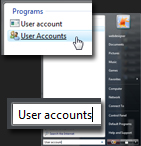 Start by opening the User Accounts screen.
Start by opening the User Accounts screen.
To load the user accounts for Windows Vista on your computer, click on the Start Menu, and type "User accounts". At least one of the results displayed by the Start Menu displays an icon with two users: click on it to open the Control Panel's User Accounts screen.
If you are using the Classic Start Menu in Windows Vista, go to Start > Settings > Control Panel > User Accounts.
Create a new user account
From the User Accounts screen of the Control Panel, click on Manage another account: as indicated by the Windows shield, this action requires administrative privileges, and you will need to know one of the administrator users' password to create new users. If you supply the correct password, Windows Vista will next load the "Manage Accounts" screen, listing all the Windows users currently setup on your computer.
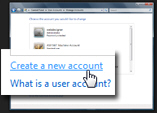 To add a new user on this computer, click the Create a new account link, displayed right below the list of current users.
To add a new user on this computer, click the Create a new account link, displayed right below the list of current users.
Windows Vista will load the Create New Account screen of the Control Panel, which will collect from you the information and options needed to add a new user to your computer.
Choosing options for the new user account
Under Name the account and choose an account type, Windows Vista requires just two pieces of information: under New account name, type the name of the new user as it will appear to everyone else, including the new user itself. While your new user name should be meaningful and memorable, keep in mind that the new user will always have the option to rename his or her Windows user account name (or "user name", for short).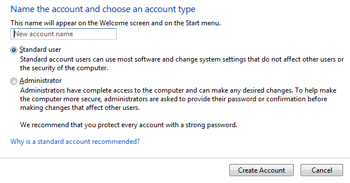
After you supplied the new account name, decide whether the new user should be an administrator (omnipotent user), or a standard user (who can still supply the administrator's password, if they have it, as needed). We recommend you setup all your users as standard users - except possibly for computers that will never be connected to the internet.
Then, click the Create account button, and Windows Vista will add the new user to its list: it will now appear as an icon on the logon screen displayed when Vista starts. (If you want to change the new user's picture, click on the new user's icon, and choose Change the picture. More details on changing your user picture in Windows Vista.)
…And this is how easily you can create new users in Windows Vista!
up ↑