Windows Vista Safety and Security Tutorial
One of the reasons Windows Vista took so long to hit the market was Bill Gates' "Trustworthy Computing" initiative. The bottom line was to make Windows safer against hackers, spyware, malware, and viruses. In early 2008, the results of Vista's focus on security were proved at the CanSecWest Applied Security Conference, when hackers were unable to take over a computer running Windows Vista without resorting to flaws in third party applications (programs not part of the Windows operating system).
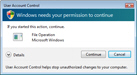 Many features contribute to the security of Windows Vista; some of the most well known include "User Account Control" (UAC). By requiring an extra approval step from the user, UAC lets you know when you are about to make a "serious" change to the operating system. Linux distributions and Apple's UNIX-based Macintosh OS have had a similar feature, contributing in part to a better security record when compared with windows versions pre-dating Vista.
Many features contribute to the security of Windows Vista; some of the most well known include "User Account Control" (UAC). By requiring an extra approval step from the user, UAC lets you know when you are about to make a "serious" change to the operating system. Linux distributions and Apple's UNIX-based Macintosh OS have had a similar feature, contributing in part to a better security record when compared with windows versions pre-dating Vista.
 Another well known security feature we'll discuss in these tutorials is Internet Explorer's "Protected Mode", which is turned on by default, and prevents access to multiple operating system functions from malicious software.
Another well known security feature we'll discuss in these tutorials is Internet Explorer's "Protected Mode", which is turned on by default, and prevents access to multiple operating system functions from malicious software.
Vista even includes "Windows Defender", a free application designed to help protect your system against spyware and malware.
up ↑