Show or hide recent programs in the Windows 7 start menu
To help you quickly access to programs you use all the time, Windows 7 can optionally maintain a list of recently opened programs. It does this by default, and store is your recent programs inside the start menu. In this tutorial, we will explain how to turn off or disable recent programs in the start menu; the same steps can also be used to restore the recent programs back on the start menu after you or someone else has chosen to hide them.
Hide recent programs from the start menu
Follow the steps to customize the start menu and hide recent programs:
- To access your start menu settings, right click on the start button and choose "Properties"
- Make sure that the start menu tab is selected inside the taskbar and start menu properties dialog (it should be by default).
- The last set of options on this tab are listed under "Privacy"
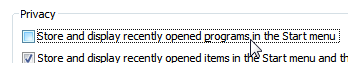
- Notice that the "Store and the display recently opened programs in the Start menu" is checked by default: this means that Windows 7 actively keeps track of every program you launch, and puts near the top these applications you use most often.
- To prevent Windows 7 from doing this on the start menu, and disable recent programs, uncheck that checkbox and click OK to apply your new settings and return to Windows.
And this is all it takes to hide the recent programs from your start menu! From this point on, you can manage your favorite programs by either pinning them to the start menu or the taskbar.
Show recent programs on your start menu
To make Windows 7 resume a showing recent programs on the start menu:
- Right click on the start button and choose "Properties"
- From the "Taskbar And Start Menu Properties " tab, uncheck the "Store and display recently opened programs" checkbox.
- Click OK to apply.
- Windows 7 will not start again keeping track of the recent programs as you use them.