Change your wallpaper from MS Paint or Windows Photo Gallery in Windows Vista
This tutorial shows you a quick way how to change your desktop background (wallpaper picture) in Windows Vista, without going through the Control Panel. This is especially useful when you like regularly updating your desktop's background photo. This tutorial covers this process in Microsoft Paint and Windows Photo Gallery, both of which ship with Windows Vista, but a number of other applications let you change your desktop background in Vista.
Change your desktop background from MS Paint in Windows Vista
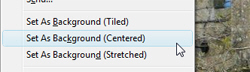 Most image files you have saved on your computer can be opened with Microsoft Paint (MS Paint). Paint even lets you paste an internet address in its Open dialog, if you want to open a picture not saved on your PC.
Most image files you have saved on your computer can be opened with Microsoft Paint (MS Paint). Paint even lets you paste an internet address in its Open dialog, if you want to open a picture not saved on your PC.
 Once you have opened the image you would like to use as wallpaper, click on MS Paint's File menu and choose one of the three desktop background options: "Set As Background (Tiled)", "Set As Background (Centered)", or "Set As Background (Stretched)".
Once you have opened the image you would like to use as wallpaper, click on MS Paint's File menu and choose one of the three desktop background options: "Set As Background (Tiled)", "Set As Background (Centered)", or "Set As Background (Stretched)".
Note that Paint only lets you use JPEG or Bitmap image files as desktop background: if the Set As Background... commands are disabled (grayed out), you are probably using another picture format. Save your photo as bitmap, and then set is as desktop background.
Change your desktop wallpaper from the Windows Photo Gallery
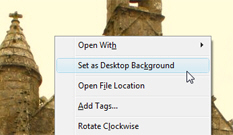 Another imaging software that ships with Windows Vista is the Windows Photo Gallery: this is the program that launches when you right-click on an image file and choose "Preview".
Another imaging software that ships with Windows Vista is the Windows Photo Gallery: this is the program that launches when you right-click on an image file and choose "Preview".
When an image you like is opened in Vista's Windows Photo Gallery, right-click on the picture and choose "Set as Desktop Background". Without confirmation or visual feedback, Windows Photo Gallery will have set the file as your desktop wallpaper (minimize all your windows to confirm).
Again, several other applications available in Windows Vista can perform the same trick and update your desktop wallpaper. But Microsoft Paint and Windows Photo Gallery will always be there, since these two pieces of software come bundled with Windows Vista.
up ↑