The Sounds folder in Windows Vista (System Media Folder)
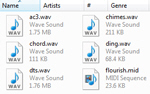 All event sounds in Windows Vista are, by default, located in a single folder. While sounds can be customized to any WAV sound file you like, it makes sense to keep the sound files you use for system event sounds in a single folder. This tutorial shows you how to access the sounds folder in Windows Vista (called the "Media" folder), and how to add new sounds in that same location, for easy access when you customize system sounds settings.
All event sounds in Windows Vista are, by default, located in a single folder. While sounds can be customized to any WAV sound file you like, it makes sense to keep the sound files you use for system event sounds in a single folder. This tutorial shows you how to access the sounds folder in Windows Vista (called the "Media" folder), and how to add new sounds in that same location, for easy access when you customize system sounds settings.
Where are the event sounds in Windows Vista?
By default, Windows Vista stores all event sounds in the Media folder, which is located at: C:\Windows\Media\. (We assume that Windows is installed on your "C" drive, which is the case 99% of the time; if not, replace "C" with the letter of the drive on which Windows Vista is installed, to find the location of your system sounds.)
While Windows Vista will allow you to store any sound files you use for system sounds in any location you want, it will be easier for you to store the sounds you use for Windows events if you do place at least a copy of each of these sounds in Vista's Media folder. (Again, this is the folder that automatically opens when you are trying to customize system sounds.)