User account profile and settings in Windows Vista
 User Accounts are both a security feature and a convenience offered in Windows Vista: by allowing various users to log in under their own account, it protects their profile data from prying eyes (except an administrator's eye!) Data stored under a user's profile includes anything under your user name: the Documents folder, Desktop (which is a folder as well), etc. User accounts are also a convenience because they allow Windows Vista to show your own data as opposed to another user's. This is how multiple users of the same computer can each have their own Internet Explorer favorites (as long as they each log onto Windows under their own username).
User Accounts are both a security feature and a convenience offered in Windows Vista: by allowing various users to log in under their own account, it protects their profile data from prying eyes (except an administrator's eye!) Data stored under a user's profile includes anything under your user name: the Documents folder, Desktop (which is a folder as well), etc. User accounts are also a convenience because they allow Windows Vista to show your own data as opposed to another user's. This is how multiple users of the same computer can each have their own Internet Explorer favorites (as long as they each log onto Windows under their own username).
Access user profiles in Windows Vista
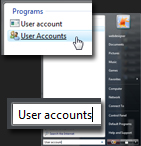 Start by opening the User Accounts screen.
Start by opening the User Accounts screen.
To load the user accounts for Windows Vista on your computer, click on the Start Menu, and type "User accounts". At least one of the results displayed by the Start Menu displays an icon with two users: click on it to open the Control Panel's User Accounts screen.
If you are using the Classic Start Menu in Windows Vista, go to Start > Settings > Control Panel > User Accounts.
Windows Vista's User Accounts applet in the Control Panel
With the User Accounts screen of the Control Panel, Windows Vista gives you access to most customization options and user management tools in a single location:
By default, Windows Vista only displays your own user account (the account of the user currently logged in anyway). Another tutorial will show you how to administer and manage other users' accounts.
User Account Control ("UAC")
 The Control Panel's User Accounts screen also lets you turn off or back on "UAC", or User Account Control, Windows Vista's security feature that prevents some actions from being performed without your explicit authorization. (Since previous versions of Windows sometimes let malware or viruses install themselves silently, UAC makes it much more difficult for software, legitimate or harmful, to install itself automatically on your computer).
The Control Panel's User Accounts screen also lets you turn off or back on "UAC", or User Account Control, Windows Vista's security feature that prevents some actions from being performed without your explicit authorization. (Since previous versions of Windows sometimes let malware or viruses install themselves silently, UAC makes it much more difficult for software, legitimate or harmful, to install itself automatically on your computer).
Configuring your user account in Windows Vista
The following tutorials will delve in details into the customization Windows Vista offers you on your account profile and others'.
up ↑