Weather gadget for Windows Vista Sidebar
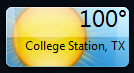 Windows Vista can keep you updated on current weather conditions for a number of location, using the Sidebar Weather Gadget. The weather gadget is part of the gadgets built into Windows Vista. There are plenty of programs (like WeatherBug) and gadgets related to weather/meteorology, but the plain and simple weather gadget will likely give you all the information you need.
Windows Vista can keep you updated on current weather conditions for a number of location, using the Sidebar Weather Gadget. The weather gadget is part of the gadgets built into Windows Vista. There are plenty of programs (like WeatherBug) and gadgets related to weather/meteorology, but the plain and simple weather gadget will likely give you all the information you need.
Using the weather gadget in Windows Vista
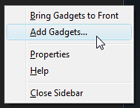 The weather gadget is part of the gadgets that show up by default in the sidebar the first time you run Windows Vista.
The weather gadget is part of the gadgets that show up by default in the sidebar the first time you run Windows Vista.
If the weather gadget is not visible, add it as follows: right-click on an empty area of the sidebar, and choose Add Gadgets. Locate the weather gadget in the Gadget Gallery that Windows Vista just opened, and drag it to the sidebar.
Show local weather information in the weather gadget
 By default, the weather gadget displays weather and temperature information for Redmond, WA (where Microsoft's HQ are located). To display local information, move your mouse over the weather gadget, and click on the wrench icon. Clicking the wrench option on any gadget will display the options available to the given gadget.
By default, the weather gadget displays weather and temperature information for Redmond, WA (where Microsoft's HQ are located). To display local information, move your mouse over the weather gadget, and click on the wrench icon. Clicking the wrench option on any gadget will display the options available to the given gadget.
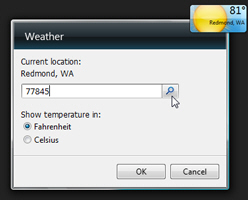 Start by typing your city name or your zip code in the Current location field; then click the magnifying glass button: the weather gadget will then either find the correct city right away, or give you choices to pick from.
Start by typing your city name or your zip code in the Current location field; then click the magnifying glass button: the weather gadget will then either find the correct city right away, or give you choices to pick from.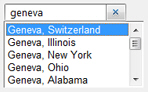
The second option you can customize in the weather gadget is the temperature unit: click Fahrenheit or Celsius, and the weather gadget will use the unit you selected to display all temperature information.
Once you are done, click OK: the configuration dialog goes away, and the weather gadget reappears with the proper weather information and selected temperature units.
Display weather information from multiple cities/countries
 Windows Vista lets you add as many instances of a gadget as you want; likewise, you can have multiple weather gadgets showing in the sidebar, to give you weather information from multiple places:
Windows Vista lets you add as many instances of a gadget as you want; likewise, you can have multiple weather gadgets showing in the sidebar, to give you weather information from multiple places:
simply add another instance of the weather gadget to the sidebar, as explained above, and configure the new weather gadget's options (location and temperature units). You now have a second weather gadget showing for a new location.
Display more detailed weather information
Like all sidebar gadgets in Windows Vista, the weather gadget displays limited weather information when it is docked inside the sidebar. Drag the weather gadget outside the sidebar, and drop it anywhere. The weather gadget just became a mini meteorology center, and shows you all the current and future weather and temperature conditions for your area:
To put the weather gadget back in the sidebar, simply grab it with your mouse cursor (pointer), and drop it anywhere above the sidebar!
The weather gadget lost its data!
 Tip: When you close the weather gadget from the Sidebar, it loses its data and customization options: for security reasons, Windows Vista gadgets have limited permissions, and cannot behave like regular programs. If you remove the weather gadget and bring it back to the sidebar later on, it will show the weather for default location (Redmond, WA). Simply re-enter your zip code or city name to have the gadget display weather information for your area.
Tip: When you close the weather gadget from the Sidebar, it loses its data and customization options: for security reasons, Windows Vista gadgets have limited permissions, and cannot behave like regular programs. If you remove the weather gadget and bring it back to the sidebar later on, it will show the weather for default location (Redmond, WA). Simply re-enter your zip code or city name to have the gadget display weather information for your area.