Operating system folders in Windows Vista
 Windows Vista stores all files it needs to run in special folders; this tutorial explores the most asked about system folders, and show you where they are located. We will also cover some other special folders that you are unlikely to want to tweak. You will learn where Windows Vista stores the desktop wallpaper background pictures, the location of cursors (mouse pointers, "*.CUR" files) and animated cursors ("*.ANI" files), where Vista stores the Windows sounds files, and the folder in which screensavers are located.
Windows Vista stores all files it needs to run in special folders; this tutorial explores the most asked about system folders, and show you where they are located. We will also cover some other special folders that you are unlikely to want to tweak. You will learn where Windows Vista stores the desktop wallpaper background pictures, the location of cursors (mouse pointers, "*.CUR" files) and animated cursors ("*.ANI" files), where Vista stores the Windows sounds files, and the folder in which screensavers are located.
Major System Folders in Windows Vista
Here are the most notable system folders we will just survey; we give you the "path", or location, for each of these folders. To access the folder in question, simply copy the path and paste it inside the address bar of Windows Explorer and hit Enter to load the folder's content: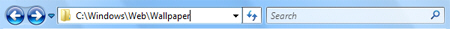
- C:\Windows is the base folder where many of the operating system files are stored (not new to Vista).
- C:\Program Files is the location where most of the programs (or "applications") you installed on Windows Vista (and previous versions of Windows) will be stored; all applications of the Microsoft Office suite, for example, are stored in the
Program Filesfolder, the Windows Calendar, etc. - C:\Users is the special folder where Windows Vista stores the profile information, preferences and files of each Vista user; we discuss this folder and its subfolder in our user profile folders tutorial.
Where are the cursors stored?
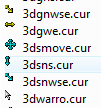 By default, Windows Vista stores all the cursors (mouse pointers) in the Cursors folder. Both regular mouse pointers and animated cursors are located in the following location:
By default, Windows Vista stores all the cursors (mouse pointers) in the Cursors folder. Both regular mouse pointers and animated cursors are located in the following location: C:\windows\Cursors.
Any time you download new cursors from the internet, storing them inside the Windows cursors folder will make it easier when you are looking for them and trying to customizing Vista's cursor and mouse pointer settings.
Where are the desktop wallpapers stored?
 While you can use any picture on your computer as desktop background image, Vista stores the built-in Windows wallpapers that ship bundled with Vista inside the Wallpaper folder, located in this folder:
While you can use any picture on your computer as desktop background image, Vista stores the built-in Windows wallpapers that ship bundled with Vista inside the Wallpaper folder, located in this folder: C:\Windows\Web\Wallpaper.
Windows Vista also lets you pick desktop wallpapers from any location on your computer, including the Pictures user profile folder, conveniently integrated to the dropdown menu you use when you want to customize the desktop background.
Where are the screensavers stored?
Like desktop wallpaper pictures, the screensavers do not have to be located in a specific folder; but, by default, Windows Vista stores the screensavers inside the following folder: C:\Windows\System32, which is shared with many other operating system files. To find all the screensaver files only, run a search for "*.scr" (this instructs Vista to find any file that ends with the "scr" file extension, which stands for "screen saver"). Screenshot of the screensaver search: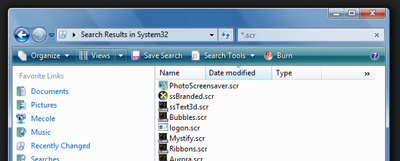
Note that when you' download and install screensavers from third-party websites, this can typically be installed anywhere on your computer, and not even necessarily have the scr file extension. But the screensavers' installer will have registered as a screensaver the application, which will appear in the dropdown where Windows Vista lists all the installed screensavers available on your computer.
Where are the Windows sounds stored?
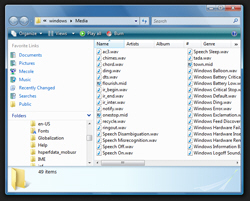 Windows Vista stores all the default sounds inside the
Windows Vista stores all the default sounds inside the C:\windows\Media folder. When you customize the event sounds in Windows Vista, and navigate your computer to pick a sound file, Vista will first open the file browser to this folder, which contains all the sounds that ship with Windows.
Here too, you can pick of course pick sounds that are outside the Windows' sound folder. But storing any WAV sound file you plan on using as system sound inside the sounds folder will make it easier for you to customize event sounds later on.
There! These are the major system folders in Windows Vista, and the most frequently asked about. Many more folders and files used by the operating system, but this introductory tutorial limits itself to the basic overview you need to better understand where Windows Vista stores some its system files.
up ↑