Show or hide recent files from the Start Menu in Windows Vista
This tutorial shows you how to customize the Start Menu in Windows Vista to show or hide recent files. Unless your computer is shared between multiple people under the same user name, this feature gives you a very convenient and fast access to the files you have recently created or edited.
 For example: if you want to open an Excel spreadsheet you have recently worked on, you would typically open Excel, click the File menu (or Office Menu in Office 2007), locate the file in question, and click its entry. With Windows Vista's "Recent Files" feature, you can skip these steps by simply clicking on the spreadsheet's name in the Start Menu.
For example: if you want to open an Excel spreadsheet you have recently worked on, you would typically open Excel, click the File menu (or Office Menu in Office 2007), locate the file in question, and click its entry. With Windows Vista's "Recent Files" feature, you can skip these steps by simply clicking on the spreadsheet's name in the Start Menu.
Customize the Start Menu to show Recent Files
 To customize Windows Vista's Start Menu settings, right-click on the Start button and choose Properties.
To customize Windows Vista's Start Menu settings, right-click on the Start button and choose Properties.
This will open the "Taskbar and Start Menu Properties" window. Select the second tab, "Start Menu", and locate the bottom section labeled "Privacy".
Check the Store and display a list of recently opened files checkbox, and click Ok to apply the change and close the window.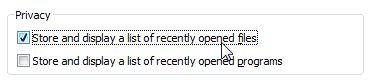
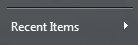 You will now notice a Recent Items entry in the Start Menu: depending on the programs Windows Vista recognizes for recent file activity, the Recent Items sub-menu may already show files you currently have open in these programs.
You will now notice a Recent Items entry in the Start Menu: depending on the programs Windows Vista recognizes for recent file activity, the Recent Items sub-menu may already show files you currently have open in these programs.
Otherwise, the files will be added next time you opened them in one of the recognized programs. Obviously, all Microsoft applications (like Office) take advantage of Vista's Recent Items feature. Since this feature is not retroactive, the Recent Items will start being populated from now on, even if you have already recent files listed in, say, Microsoft Office applications like Word or Excel.
Clear the list of recent items from the Start Menu
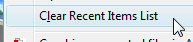 You can at any time clear from the Start Menu the list of recent files Windows Vista maintains: right-click on "Recent Items", and click "Clear Recent Items List".
You can at any time clear from the Start Menu the list of recent files Windows Vista maintains: right-click on "Recent Items", and click "Clear Recent Items List".
Note that this only affects the Start Menu, and does not impact the individual recent files listing applications maintain on their own. You will still see the recently edited files listing in programs that supports that feature (including any application part of Microsoft Office, like Word or Excel).
Disable or hide Recent Files in the Start Menu
 If you end up changing your mind, and no longer want your recent files displayed in the Start Menu, follow the same procedure described above, but this time uncheck the "Store and display a list of recently opened files" checkbox. The change takes effect immediately, and has the side effect of erasing the list of recent files: if someone re-enables the Recent Items feature, it will not show the files you had displayed under Recent Items before disabling the feature.
If you end up changing your mind, and no longer want your recent files displayed in the Start Menu, follow the same procedure described above, but this time uncheck the "Store and display a list of recently opened files" checkbox. The change takes effect immediately, and has the side effect of erasing the list of recent files: if someone re-enables the Recent Items feature, it will not show the files you had displayed under Recent Items before disabling the feature.