Display Windows Media Player in the taskbar
Windows Vista lets you display both Windows Media Player and iTunes in the taskbar as a toolbar:  this means that you have access to the principle commands (Play, Pause, Stop, Next, Previous...) of your favorite music player, without having to switch between applications to pause/resume or stop your music. This tutorial shows you how you can show Windows Media Player on the taskbar in Windows Vista.
this means that you have access to the principle commands (Play, Pause, Stop, Next, Previous...) of your favorite music player, without having to switch between applications to pause/resume or stop your music. This tutorial shows you how you can show Windows Media Player on the taskbar in Windows Vista.
Dock Windows Media Player in the taskbar
 To enable docking Windows Media Player as a taskbar toolbar, right-click on an empty area of the taskbar, and choose Toolbars from the menu; under the sub-menu, make sure that Windows Media Player is checked: if it isn't, click on it to enable the Windows Media Player taskbar toolbar.
To enable docking Windows Media Player as a taskbar toolbar, right-click on an empty area of the taskbar, and choose Toolbars from the menu; under the sub-menu, make sure that Windows Media Player is checked: if it isn't, click on it to enable the Windows Media Player taskbar toolbar.
Now launch Windows Media Player, and minimize it: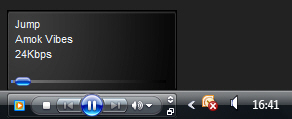
Instead of minimizing Windows Media Player as a regular taskbar button, Windows Vista made it an interactive "widget", or taskbar toolbar. Notice that a temporary popup is displayed when you move your mouse cursor (pointer) above the docked player, indicating artist, song title, and encoding. When your cursor moves away from the docked Windows Media Player, only playback controls are visible:
Show mini movies or visualizations from the taskbar
 To restore Windows Media Player to a full window, simply click the blue and orange arrow logo, or click the Restore button (two overlapping squares in the lower right corner). The double triangle button ("Show Video and Visualization Window") allows you to show either a mini video from the taskbar (movies or TV shows), or the visualizer (music or audio books). This mini screen will stay planted on the taskbar above any other windows. (This feature can be very useful if you are taking notes from a video lecture or a documentary.)
To restore Windows Media Player to a full window, simply click the blue and orange arrow logo, or click the Restore button (two overlapping squares in the lower right corner). The double triangle button ("Show Video and Visualization Window") allows you to show either a mini video from the taskbar (movies or TV shows), or the visualizer (music or audio books). This mini screen will stay planted on the taskbar above any other windows. (This feature can be very useful if you are taking notes from a video lecture or a documentary.)
And there you go, Windows Vista makes it very easy to display Windows Media Player in the taskbar; learn how to show iTunes in the taskbar in Windows Vista.
up ↑