Only print even or odd pages of a document in Windows 7
There are very few cases when you'll want to print only one page out of two, and skip either the eve-numbered or odd-numbered pages in your document, but the functionality is there in Windows 7. It is, in fact, part of the standard "Print" dialog, which means that you will have access to this setting 99% of the time, regardless of the program you are trying to print from. In this tutorial, we will explain how to print only odd or only even pages of your document in Windows 7.
Instruct Windows 7 to print only odd-numbered or even-numbered pages
Follow these steps to customize these printing settings:
- Select the Print command of your choice: either "Print" under the File menu, or clicking on a printer icon inside a toolbar or Ribbon, or simply pressing the universal Ctrl+P keyboard shortcut:

- The screenshot above shows the typical Print dialog you are likely to see, not only in Windows 7, but also in Windows Vista or Windows XP, which makes this tutorial applicable to older versions of the operating system as well.
- The default Print dialog makes it a bit more tedious to print only even or odd pages, since it requires three steps; first, check if the Print dialog you have in front of you includes a dropdown menu with the "All pages in range" options selected by default. The screenshot below shows you the same functionality for a standard text editor, and for Microsoft Word 2007. In both cases, this setting is located in the bottom left corner of the Print dialog:

- To instruct the program and Windows 7 to only print the odd or even pages of your document, click on that dropdown menu, and choose "Odd Pages" or "Even Pages":
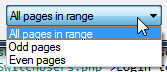
- Once you have made your choice, click on the "OK" button or hit Enter to print your document and send only the pages you selected to the printer.
- If your print dialog doesn't include such a dropdown, just do the following: first, choose "Print Preview" (generally under the File menu) to determine how many pages are inside the document you want to print. Then, enter the page numbers you want to print as follows: the screenshot below shows you how to print only the odd pages of a 7-page long document:
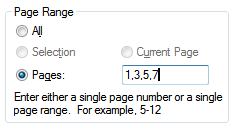
And this is how you can force Windows 7 to only print even or odd pages for any document!
up ↑