Show menus on the correct side of the screen (right of mouse cursor) in Windows 7
In some cases, you may find that your menus or displayed on the wrong side of the screen in Windows 7: this is a feature of tablet computing, where in their normal position, the menus would actually show up under your hand. In a standard computer, this makes a menu appear on the wrong side of the mouse cursor (left side). So, if you're right handed, the best position of the menus is on the left, which looks strange if you're not using Windows 7 on a tablet PC. In this tutorial, we'll explain how to change the side on which the menus show up, and restore the menus to the right.
Reset your menu position in Windows 7
Follow these steps to put a menu back on the right:
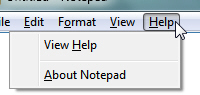 Click on the Windows button to open the start menu
Click on the Windows button to open the start menu- In the search field, type tablet PC settings
- Click on the first search results that shows up in the start menu
- Windows seven will open the "Tablet PC Settings" dialog, with the "Display" tab automatically selected by default.
- Click on the "Other" tab
- The first group of settings is labeled the "Handedness", and determines on which side of the screen the menus will be displayed: "Change where menus appear on the screen by indicating which hand you write with".
- Since you are using Windows 7 on a regular computer (not a tablet), you will need to say that you are left-handed, even if this is not the case, in order to put the menus back in the right position. So, select "Left-handed" instead of "Right-handed".
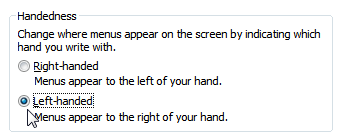
As you can tell from the explanation below the radio button ("Menus appear to the right of your hand"), this will make the menu show in the proper direction. - Click OK to apply these new settings; your menus' will not show up in the proper position, floating to the right. This change may not be visible on programs you had open in the background when you changed the position of your menus to the right side of the screen, and these applications may still display them on the left: just restart them and the menus will then show in the right position.
- That's it! You have successfully restored the menus for Windows 7 to show up on the right side.
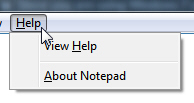
Note: Though rare, a batch of Windows Updates or the installation of a new driver may revert this change, and you will see once more the menus opening on the wrong side; all you need to do to fix this problem is follow the steps we outlined above, and restore your menus to the right.
up ↑