Set Google Chrome as default browser in Windows 7
As soon as you have downloaded and installed Google's Chrome web browser on your computer, and launched it for the first time, it will prominently display a button that allows you to make it the default web browser for Windows 7. If you have missed the opportunity, or if another web browser has set itself as the new default instead, don't worry: this tutorial explains how to make Chrome the default browser in Windows 7: we will show you how to do that from the Windows Control Panel, but also from within Chrome itself (which will be a time saver if you are already inside Chrome).
Make Google Chrome the default Windows 7 browser (from within Chrome!)
Follow these steps to make Chrome the default web browser:
 If needed, open Chrome.
If needed, open Chrome.- Once you are in, click on the "Gear" menu, as shown on the screenshot:
- Choose "Options" from the menu that opens.
- When the "Google Chrome Options" window has opened, select the "Basics" tab (if needed).
- Look at the very bottom of the tab, under "Default Browser":
- If you currently have another browser set as default, Chrome will say: "Google Chrome is not currently your default browser", and display a "Make Google Chrome my default browser" button right below.
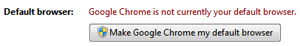
- Click on that button, and Windows 7 will display the UAC prompt to confirm that this is indeed your choice, and upon confirmation will set Chrome as your default browser.
- Your Options dialog will now look like the screenshot below, which will always be the case as long as Google Chrome is currently your default browser (an easy way to check if this still is the case).
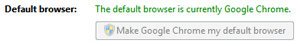
- As a final test, open the Windows 7 start menu, and type a web address (URL), like "www.google.com", and hit Enter: the Google homepage should have loaded inside a new window or tab inside Chrome!
Set Chrome as default browser from the Control Panel
Follow these steps to use the Control Panel instead:
- Open the start menu, and type "default program" in the search field; then, click on the "Default Programs" link listed under Control Panel.
- In the window that opens, click on "Set your default programs".
- Within a few seconds, Windows 7 will open a list of applications candidate to be the default of one sort or the other.
- Select "Google Chrome" (not listed under simply "Chrome"), and click on the "Set this program as default" button on the right. (Or click on "Choose defaults for this program" if you want to customize which defaults Chrome should handle - a more advanced topic).
You now know two ways in which you can set Chrome as the default browser, and how to check at any time if it is currently Windows 7's default web browser!
up ↑