Switch to and join another wireless network in Windows 7
Depending on where you are, you may have the choice of multiple wireless networks to which you can connect to access the internet: if this is the case, you will want to know how to switch wireless connection and join another network "in range" (close enough and strong enough to be used by your desktop PC or laptop for internet access - see how you can gage and view available wireless networks in range). In this tutorial, we will explain how to change wireless network and connect to another one.
Switch wireless connection in Windows 7
This is how you change wireless internet connection:
- Start by clicking on the wireless icon in the taskbar, which may be hidden if it is, click on the up arrow button to show all hidden icons. Click on the wireless icon when you see it:

- As soon as you do, Windows 7 will open a popup or jump list that gives you a full listing of all the available wireless networks in range, sorted from strongest signal at the top, to weakest signal at the bottom (the weakest wireless signals are typically the ones broadcasted by routers that are further away from you). You will see the word "Connected" next to your current wireless connection.
- Right-click on the name of the wireless network to which you want to switch, and choose "Connect" from the context menu:
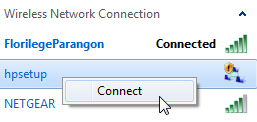
- Windows 7 will then attempt to join the new wireless network - behind the scenes, it will also disconnect from the previous wireless connection if the new one is successfully connected to. Depending on whether or not you previously connected to that network, and if you chose to save the credentials needed to access it (like password / network security key), you may be asked to supply some login information before you can connect to that other network.
- If the wireless network in question is "unsecured", you may receive a security warning, but will be able to join that network without a problem.
This is all you need to do to disconnect from one wireless network and connect to another one you found in range. Keep in mind that you should only join wireless networks from sources you trust. An unsecured network (one that doesn't require a password), is by definition "unsafe", since anyone can connect to it (good guys and bad guys).
up ↑