Show or hide the shadow under the cursor (mouse pointer) in Windows 7
 Most of the mouse pointer schemes that come with Windows 7 includes the option to display a shadow underneath each cursor: but this is actually not tied to the mouse pointer scheme itself: it is one of the appearance customization Windows 7 offers. So, you can show or hide the shadow under your mouse pointers regardless of the cursor scheme you are using.
Most of the mouse pointer schemes that come with Windows 7 includes the option to display a shadow underneath each cursor: but this is actually not tied to the mouse pointer scheme itself: it is one of the appearance customization Windows 7 offers. So, you can show or hide the shadow under your mouse pointers regardless of the cursor scheme you are using.
Hide the mouse pointer shadow in Windows 7
Follow these steps to remove the shadow from under your cursors:
- Start by opening the start menu
- Then, type "mouse pointer shadow" in the search field
- Click on the "Change the mouse pointer display or speed" link in the results:
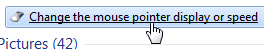
- Windows 7 will open the "Mouse Properties" dialog, where it stores all your preferences relating to cursor styles (mouse pointer schemes), and their appearance in general, including whether to display a shadow in the shape of the current cursor below it, or not.
- Look at the bottom of this dialog, and you will find the "Enable pointer shadow" checkbox, which is checked by default (the exception being some netbooks and underpowered computers, where Windows 7 may use a very basic theme to preserve system resources and spare the graphic card).
- To hide the shadows from under your mouse pointers, uncheck that checkbox; then, click on the OK button to save this setting and return to Windows.
- Your mouse pointers will no longer show a shadow - if you are working on a recent and powerful PC, you will probably not see any difference in performance.
Show shadows under your cursors
To re-enable shadows under your mouse pointers in Windows 7, just follow the steps described above; but this time, check the "Enable pointer shadow" checkbox and click OK. Windows 7 will immediately resume showing a shadow under your cursors! (No need to logoff or restart your computer.)
up ↑