Where are cursors stored? Location of mouse pointers folder in Windows 7
 As we saw in a previous tutorial, Windows 7 lets you customize your cursor scheme to use any standard Windows cursors, but also your own mouse pointer files if you wanted to. But what if you wanted to store all your cursors in the same location? The best place to store this mouse pointer files would be the "Windows Cursors Folder", which already exists, and is used by Windows 7, and by default, to store all cursor that are installed on your computer.
As we saw in a previous tutorial, Windows 7 lets you customize your cursor scheme to use any standard Windows cursors, but also your own mouse pointer files if you wanted to. But what if you wanted to store all your cursors in the same location? The best place to store this mouse pointer files would be the "Windows Cursors Folder", which already exists, and is used by Windows 7, and by default, to store all cursor that are installed on your computer.
Where is the cursor folder in Windows 7?
Follow these steps to locate and open the Windows cursor folder, which contains all mouse pointers:
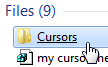 The easiest way to access the Windows Cursors folder is to open the start menu and type "cursors" in the search field. The start menu will display several results, but the first one under Files should be a folder labeled "Cursors", as shown on the screenshot. Click on it to load your cursors in Windows Explorer.
The easiest way to access the Windows Cursors folder is to open the start menu and type "cursors" in the search field. The start menu will display several results, but the first one under Files should be a folder labeled "Cursors", as shown on the screenshot. Click on it to load your cursors in Windows Explorer.- Notice that, in its address bar, Windows Explorer displays something like "Computer > OS > Windows > Cursors": ("OS" stands for "operating system", and refers to the drive on which Windows 7 is loaded)
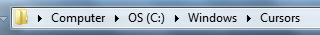
- But if you click inside the address bar, on the right of the word "Cursors", Windows 7 will give you the actual path on which you will find the cursors folder:
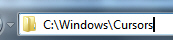
- The typical path of the system Cursors folder in Windows 7 is "
C:\Windows\Cursors" - the actual drive letter, again, depends on the hard drive on which the operating system is installed (99% of the time, it will be "C:\", so you can safely type that path inside the start menu's search field, or Windows Explorer's address bar to load your mouse pointer files: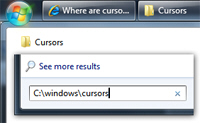
Tip: if you are trying to locate and open the Windows 7 cursor folder from the start menu, make sure not to type a final backslash after the word "Cursors", otherwise the start menu will start displaying the content of that folder (in this case, a lot of ".CUR" and ".ANI" cursor files).