Setup a reminder in Windows 7 (one-time notification or recurring alert)
![]() The previous tutorial explained how to create task in Windows 7, using the Task Scheduler: in this tutorial, we will explain how you can use the Task Scheduler very easily to setup reminders on your computer. Unlike many task scheduling and calendar applications, the Task Scheduler runs all the time: in other words, you do not need to have any kind of special program running in the background, since Task Scheduler runs all the time anyway! (Windows 7 uses background tasks for maintenance operations and performance tuning of your PC.)
The previous tutorial explained how to create task in Windows 7, using the Task Scheduler: in this tutorial, we will explain how you can use the Task Scheduler very easily to setup reminders on your computer. Unlike many task scheduling and calendar applications, the Task Scheduler runs all the time: in other words, you do not need to have any kind of special program running in the background, since Task Scheduler runs all the time anyway! (Windows 7 uses background tasks for maintenance operations and performance tuning of your PC.)
Create an automatic reminder for a certain date and time
Follow these steps to schedule a reminder in Windows 7:
- Open the start menu, and type "tasks" in the search field.
- When Windows 7 loads the results, click on the "Schedule tasks" link:
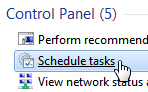
- In the Task Scheduler window that opens, click on the Action menu, and choose "Create Basic Task" to setup your reminder and launch the Basic Task wizard.
- Type a name for your reminder, and click Next.
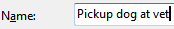
- The next screen gives you a choice: if all you need is a one-time notification, choose "One Time"; for an appointment that repeats, choose "Daily" (more than once a week), "Weekly" (several times per month), or "Monthly" (more than once per year).
- Click on the "Next" button, and pick a date and time for your reminder notification.
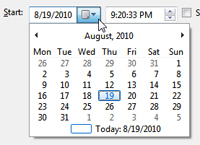
- Click Next, and choose "Display a message": with this choice, Windows 7 lets you type some text that will show up in your on-screen alert message.
- Click on the Next button, and enter a Title for your reminder, and a Message you will want displayed in the alert box. (Note that you cannot type a new line with the Enter key, otherwise the Task Scheduler will instead load the next screen - if that happens, just click on the "Back" button to resume editing your reminder message.)
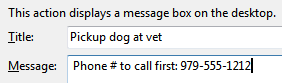
- Click Next to finalize the reminder setup, and click Finish to save it.
- And here is an example of a custom reminder from the Task Scheduler in Windows 7:

- This is all it takes to create and setup a reminder popup message in Windows 7! If you need to go back and change your reminder's date, time, or title / message, see where the Task Scheduler stores Windows tasks you have created to edit its settings.