What is my display / monitor maximum screen resolution? (Windows 7 / Vista / XP)
As you may already know, you can change your screen resolution in Windows 7 (the same is true of course with Windows Vista). But what is the maximum screen resolution your computer can support? And what determines your screen resolution range? In this tutorial, we will show you how to determine your maximum and your minimum screen resolution, and what you can do to increase that range one way or the other (typically, how to get a higher screen resolution than what you currently have).
Find out what your minimum and maximum screen resolutions are
Let's show you how to get this information for Windows 7, Windows Vista, and Windows XP:
- Minimize all your program windows, and right-click on an empty area of the desktop.
- On Windows 7, choose "Screen resolution" from the context menu. When the Control Panel opens, with the right screen automatically selected, click on the "Display" dropdown menu: your maximum screen resolution will be shown as the value at the top, and the lowest at the bottom:
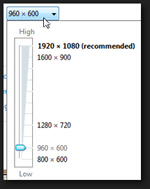
- On Windows Vista, also right-click on the desktop, but choose "Personalize" from the menu that appears; then, click on the "Display" link to open your "Display Settings" dialog. It contains a "Resolution" horizontal slider, with your lowest screen resolution on the left, and the highest screen resolution on the right: just drag the slider, and the actual values (width first, height second) will be displayed in pixels.
- On Windows XP, right-click on an empty area of your desktop, and choose "Properties". When the Display Properties dialog opens, move the "Screen resolution" slider all the way to the left to see your minimum, and all the way to the right to see the maximum.
What affects your screen resolution range?
There are two limiting factors: the first is hardware, namely, your desktop computer monitor or laptop display. And then software, through the capabilities of your video card (graphics card). If you want to increase your screen resolution for Windows 7, Windows Vista, or Windows XP, you can either upgrade your video card, or upgrade to a better monitor.
up ↑