Automatically sort programs by name (alphabetically) in the Windows 7 start menu
Whenever you download and install a new programs on your computer in Windows 7, they will automatically be added to your start menu; exceptions to that include very basic installers that will not create entries to the start menu, or programs installed where you chose not to create shortcuts inside your start menu. To make your life easier, Windows 7 will buy default highlight newly installed programs; but as time passes, and you keep installing new applications on your PC, it may become a bit more difficult to find them if they are not sorted alphabetically by name. In this tutorial, we will show you how to force Windows 7 to automatically sorts your programs by name and inside the start menu.
Alphabetically sort programs by name in the start menu
Follow the steps to ensure that your programs are always sorted alphabetically:
- Right click on the start button and choose "Properties"
- When the Taskbar And Start Menu Properties dialog opens, click on the Customize button.
- In the Customize Start Menu dialog, scroll all the way to the bottom.
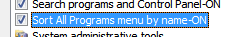 Find a Checkbox that reads "Sort All Programs menu by name" - this refers to the All Programs submenu of the start menu that lets you access all the applications that are not visible right away, either because they have not been pinned to the start menu, or because they have not been recently used.
Find a Checkbox that reads "Sort All Programs menu by name" - this refers to the All Programs submenu of the start menu that lets you access all the applications that are not visible right away, either because they have not been pinned to the start menu, or because they have not been recently used.- Check that checkbox, and Windows 7 will always sort these programs alphabetically.
- Click OK to apply this new setting, and click OK to return to Windows.
- From now on, any new program you install that creates an entry inside the start menu, will automatically be placed in the right position to let you find it easily. As a side note, you can always use of the start menus search field to quickly locate a program without having to go through the All Programs submenu.
- If you one check the check box later on, newly installed programs will be placed at the end of the menu regardless of their name in the alphabet.