Customize the Windows 7 start menu: change options and edit settings
Just like previous versions of Windows, you can customize the start menu in Windows 7; all the start menu options and settings are conveniently located in the same "dialog", or window, that can be accessed in several different ways: which you use is just a matter of personal preference.
Change your start menu settings in Windows 7
Here are several ways in which you can configure your start menu's options:
- The easiest way to access the start menu options is to right-click on the start button and choose "Properties", as shown on the screenshot below:
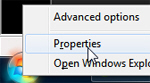
- As soon as you do, Windows 7 will open the "Taskbar and Start Menu Properties" dialog: it contains three tabs, and the "Start Menu" tab in the middle is automatically selected:

- The bottom portion of that tab shows the privacy settings of the start menu, and the dropdown menu option in the middle allows you to choose the default action of the power button.
- Most of the start menu settings and preferences you can configure, however, are available in another dialog that you can open by clicking on the "Customize" button. This will open a "Customize Start Menu", which looks like this, and contains a long scrollable list of settings, all discussed in the next tutorials in this series: (all listed at the bottom of this page)

- Another way to customize your start menu and change its settings is when you are inside the Windows 7 Control Panel: just type "start menu" in the search field (displayed in the top right corner of the Control Panel window in front of you), and you will find various links that allow you to configure the start menu options, and lead to the same two dialogs we just discussed:
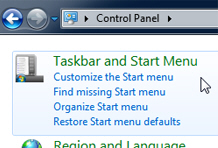
- Finally, and somewhat ironically, another way to customize the start menu (or at least view the options you can customize), is to click on the start button and type "start menu" inside the search field. Here is a sampling of the start-menu-related preferences you will see:
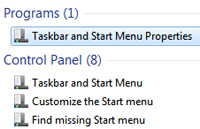
You now know no less than three different ways in which you can customize your start menu options and settings in Windows 7! Since all allow you to access the same options, just remember your favorite way and display regard the other two; Windows is flexible and lets you choose.
up ↑