Change what the Power button does in Windows 7 (Switch User, Log Off, Lock, Restart, Sleep, Shut Down, Hibernate)
 As with previous versions of Windows, the start menu in Windows 7 comes with what is called the "power button". The power button is like a shortcut that lets you perform an action on your computer were quickly; the functionality of the start button is something you can customize, and that start menu's power button can be "mapped" to one of up to seven different actions: Switch User, Log Off, Lock, Restart, Sleep, Shut Down, or Hibernate. As you can see from the screenshot on the left however, the default action you reply to the power button will not prevent you from accessing the other functionality, which remains available under the power button's submenu.
As with previous versions of Windows, the start menu in Windows 7 comes with what is called the "power button". The power button is like a shortcut that lets you perform an action on your computer were quickly; the functionality of the start button is something you can customize, and that start menu's power button can be "mapped" to one of up to seven different actions: Switch User, Log Off, Lock, Restart, Sleep, Shut Down, or Hibernate. As you can see from the screenshot on the left however, the default action you reply to the power button will not prevent you from accessing the other functionality, which remains available under the power button's submenu.
Customize the functionality of the power button
Follow these steps to customize what the power button does:
- Right-click on the start button and choose "Properties"
- When the Taskbar And Start Menu Properties dialog opens, look at top section:
- Under the "Power button action" dropdown, you will find all the actions you can assign to the power button, with the current action being displayed before you click on the dropdown menu.
- Click on the drop down menu, and choose one of the seven pieces of functionality. Depending on whether you are using a desktop PC or laptop, the "Hibernate" option may not be visible in the menu. Choose the default action you want to assign the bar button, and select it from the menu.
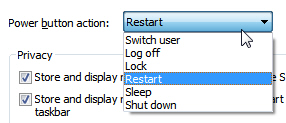
- Once you are done, click on the OK button to return to Windows.
- Now click on the start button to open your start menu: notice that the text of the power button has changed to match the default action you chose. If you wants to access any of the other actions, just click on the right pointing arrow to display the power button's menu, and select the action you want.
- As with all your start menu customization options, this will only affect your own profile; any other Windows users sharing your computer will still see the default action for the power button, which is to shut down the computer.