Open the start menu for all users in Windows 7: location of "All Users" folder
The start menu in Windows 7, like in Windows Vista or Windows XP, contains two types of folders and shortcuts to programs: those only visible to a certain Windows user, like you when you logon, and those visible to all Windows users ("All Users"). Standard programs installed with Windows 7, like WordPad or MS Paint, will be displayed to all users; third-party applications you or another user installs on your PC come with an installer that typically gives the choice to make the program available to you only, or all users of that computer. In this tutorial, we will show you how to open the All Users start menu: this gives you the ability to add programs and shortcuts that will be shown to everyone using your computer, and even new users created after the fact (how to add a new user in Windows 7).
Open the All Users start menu folder in Windows Explorer
Follow these steps to access shortcuts and folders for all current users' start menu:
- First, click on the Start button to open the start menu.
- Then, right-click on the "All Programs" folder, as shown on the screenshot below:
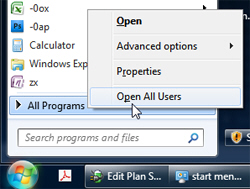
- Now choose "Open All Users" from the context menu.
- Windows 7 will open the All Users' start menu as a regular folder inside Windows Explorer. It may contain a few shortcuts, and will include a subfolder called "Programs" - that folder is where the shortcuts and folders you see in the start menu are stored for all users to see. (And each Windows user then has his or her own set of programs and shortcuts they have installed over time.)
- To add a file, folder, shortcut, or program to be visible to all users on your Windows 7 machine, simply double-click on the Programs folder, and paste the file / shortcut of your choice. Note that you will need administrative privileges to do that (either be logged in as an administrator user, or supply the administrator's password when prompted to do so).
- As example, we have created a sample text file, and placed it inside the All Users start menu (the programs subfolder). As you can tell, it is now visible inside the start menu itself, under the "All Programs" submenu:
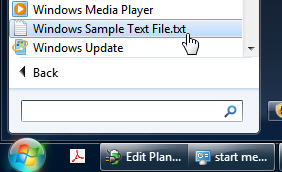
- Even new users added to your computer in the future will see this file in their start menu.
This is how easily you can open the All Users start menu in Windows 7, and add custom content and shortcuts to it, just as you would in any other folder and subfolder on your PC.
up ↑