Hide or show the "Run" command on the start menu in Windows 7
Since as long as we can remember, the run command has been part of Windows and its start menu. This remains true for Windows 7, except that the Run command (or Run button) is no longer displayed on the start menu by default. You can still show the run command through the start menu settings; in addition, you can always open the Run dialog by pressing the keyboard shortcut of "Windows+R" (in other words, hold down the Windows logo key on your keyboard, and press "R").
Show the Run button on the start menu
This is how you display the Run button on your start menu: (add the Run command to the Windows 7 start menu so that you don't have to use the corresponding keyboard shortcut instead)
- Right click on the start menu and choose "Properties"
- Click on the Customize button
- In the Customize Start Menu dialog that opened, scroll about 2/3 down in the listing of options and settings, until you see a "Run command-OFF" checkbox. (It is between the Recorded TV settings and icon, and the Search other files and libraries checkbox.)
- Click that checkbox, and its text will become "Run Command-ON", confirming that you made the run command visible on the start menu.
- Click OK to apply this option, and click OK once more to return to Windows 7 and apply your new settings and add the Run button on the start menu.
- Now test your change of settings: click on the start button to open the start menu, and you should see their run button displayed in the lower right corner, as shown on the screenshot:
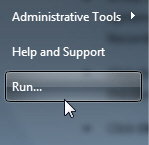
- From now on, you can open the Run dialog either by going through the start menu and clicking Run, or by pressing the "Windows+R" keyboard shortcut.
Hide the Run button from the start menu
Take the opposite steps to hide it after you have added the Run button to your start menu:
- Right click on the start menu and choose "Properties"
- Click on the Customize button
- Scroll down to and uncheck the "Run Command-ON" checkbox.
- Click OK to apply and click OK to return to Windows: the Run button / command is gone from the Windows 7 start menu (but you can re-enable the setting later on).