Get the size of multiple files or folders in Windows 7 / Vista / XP
Whether you are trying to upload files, send email attachments, or simply clean up your hard drive, knowing the size of files on disk can be rather helpful. Windows 7, Vista, and XP, all provide the same functionality to let you know how large the selected file is, and even how much space a group of selected files takes on your computer.
Get the size of a file or multiple files / folders on your computer
Follow these steps to see how large a file or group of files is:
- First, open the folder that contains these files and subfolders in Windows Explorer.
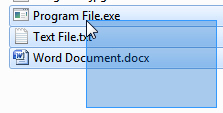 Once there, select all the files and folders whose size you want to get; if you want to select all files and folders, press Ctrl+A on your keyboard; for more information please see how you can select multiple files at the same time in Windows 7 / Vista / XP (continuous or discrete selections).
Once there, select all the files and folders whose size you want to get; if you want to select all files and folders, press Ctrl+A on your keyboard; for more information please see how you can select multiple files at the same time in Windows 7 / Vista / XP (continuous or discrete selections).- Once you have selected all the files and folders you wanted, press Alt+Enter on your keyboard, or (alternatively using the mouse) right-click on the on any of the selected items, and choose "Properties" from the context menu.
- As soon as you do, Windows will open the Properties dialog covering all the files in your selection: about midway down, the size of all selected files is indicated.
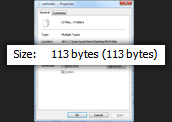
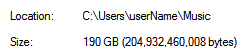 The amount of disk space this selection of files and folders takes is indicated either in bytes, megabytes, or gigabytes - always with a further breakdown in actual bytes; screenshot shows the size of a large folder.
The amount of disk space this selection of files and folders takes is indicated either in bytes, megabytes, or gigabytes - always with a further breakdown in actual bytes; screenshot shows the size of a large folder.
Note: when you access the properties of a file or group of files and folders to look at their size, you will see two different measures of the amount of space they take on your hard drive: learn more about the difference between file size vs. size on disk.
This is all it takes to know how much space a selection of files and folders take on your hard drive, and get the size in accurate megabytes / gigabytes - or simply bytes for very small files.
Tip: a couple of references when it comes to file size, and two frequent questions. A digital photo typically takes about 2-3 megabytes of disk space (depending on the camera's resolution). Most email providers allow up to 10 megabytes attachments.
up ↑